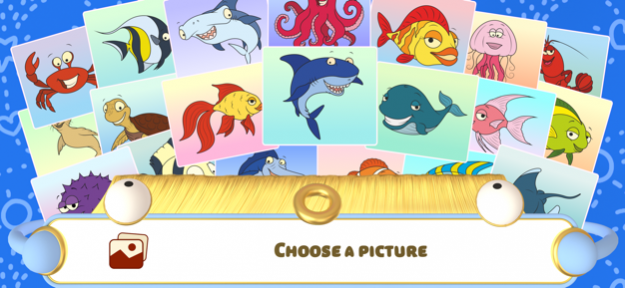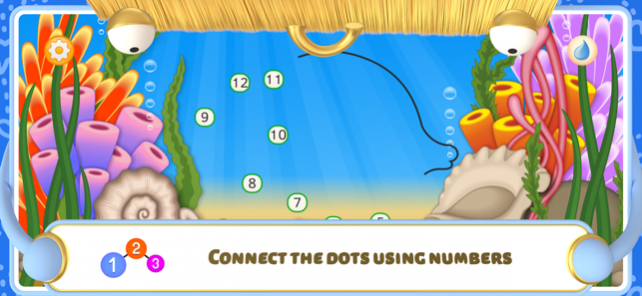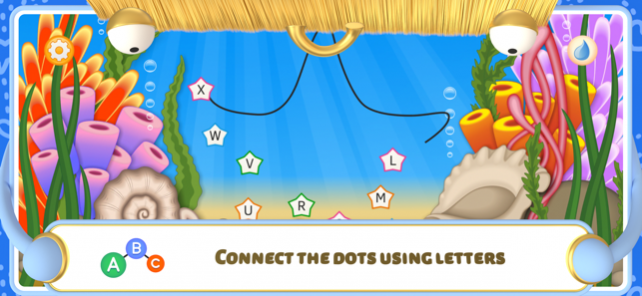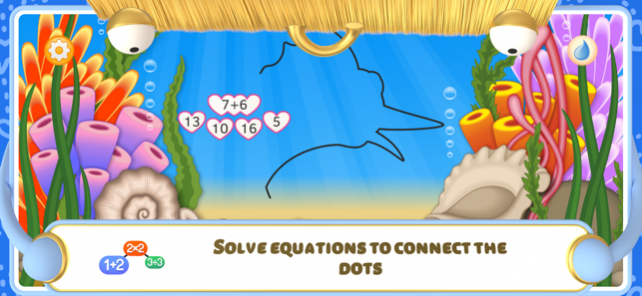Dot to Dot - Ocean + 2.0
Continue to app
Paid Version
Publisher Description
The underwater world is diverse and beautiful. It hides many things that are waiting to be discovered! It would be quite interesting to be able to explore the waters of the world ocean and observe its inhabitants. Huge whales and small seahorses, toothy sharks and friendly clownfish, funny dolphins and lovely angelfish: there are so many of them, and they are all so different! Playful and clumsy, slow and fast, colorful and monochrome. However, each inhabitant of the sea is unique! We invite you to join us on a fascinating journey through the depths of the sea and get to know the most famous members of the underwater world!
Features:
◦ Connect points by numbers or letters
◦ When points are connected, you will see the silhouette of a hidden picture
◦ Once all the points have been connected, you can color the picture
◦ Choosing a wrong symbol three times in a row will bring up a tip
◦ Blue, orange, green or pink stars make the game even more exciting
◦ Easy-to-use palette that allows you to put together your own unique set of colors
◦ Colored pictures automatically saved on closing the program
Connect points is a learning puzzle for small children. It helps develop thinking, improve memory and attention. The application has three game modes: by numbers, letters and coloring. Game modes with letters and numbers will be useful for kindergarten and pre-K kids.
Connecting by numbers will help to easily memorize the order of numbers and learn to count. To do this, you need to consecutively connect circles with numbers starting from 1. As you connect circles in the right order, the silhouette of a hidden picture will become more and more visible. If three points are chosen incorrectly, a tip will pop up. Once all the points are fully connected, the picture will become fully visible and you’ll be able to color it.
Those studying the alphabet can choose to connect points by letters. It is important that children know letters as early as possible, since it is essential for learning to read and write. But knowing the order of letters in the alphabet is also very important! This can be achieved by connecting circles with letters in the right sequence.
The coloring mode will be especially appreciated by young artists. In this mode, you can proceed to coloring pictures without connecting points. To make the process even more exciting, you can change any predefined color. To do this, press and hold the paint bucket and choose the necessary color from the palette.
May 15, 2019 Version 2.0
- Math mode added - now you need to solve equations to connect the dots
- You can choose the symbol shape: circle, heart, star or hexagon
- Difficulty modes added - now you can leave half or one third of the dots to make the game easier
- You can enable the prompt for the next dot
- A mode for small children added - a new dot appears after you choose the previous one.
About Dot to Dot - Ocean +
Dot to Dot - Ocean + is a paid app for iOS published in the Action list of apps, part of Games & Entertainment.
The company that develops Dot to Dot - Ocean + is Kedronic UAB. The latest version released by its developer is 2.0.
To install Dot to Dot - Ocean + on your iOS device, just click the green Continue To App button above to start the installation process. The app is listed on our website since 2019-05-15 and was downloaded 5 times. We have already checked if the download link is safe, however for your own protection we recommend that you scan the downloaded app with your antivirus. Your antivirus may detect the Dot to Dot - Ocean + as malware if the download link is broken.
How to install Dot to Dot - Ocean + on your iOS device:
- Click on the Continue To App button on our website. This will redirect you to the App Store.
- Once the Dot to Dot - Ocean + is shown in the iTunes listing of your iOS device, you can start its download and installation. Tap on the GET button to the right of the app to start downloading it.
- If you are not logged-in the iOS appstore app, you'll be prompted for your your Apple ID and/or password.
- After Dot to Dot - Ocean + is downloaded, you'll see an INSTALL button to the right. Tap on it to start the actual installation of the iOS app.
- Once installation is finished you can tap on the OPEN button to start it. Its icon will also be added to your device home screen.